Harper Collins' Browse Inside Widget
I have fallen in strong like with a new widget for Christian Fiction Blog- Harper Collins Browse Inside
The Browse Inside widget enables book enthusiasts to embed sample pages of their favorite books directly into their blog posts, Web sites, and MySpace pages.
I really like this feature for CFB, because most of the books I showcase are books with Christian themes or books written by Christian people. From time to time I receive and email, DM or comment questioning the orthodoxy of these titles. Although the face that it's featured on my blog should suffice, I am reminded that sometimes I put up a disclaimer that the book isn't a Christian Fiction title, and I also give a reason why I think it deserves a read. With the Browse Inside Widget you guys don't have to buy the book or goto the store and read you can click on the widget and check it out yourself.
There are other browse inside features on Amazon and Barnes, but this widget is small enough for your blog and does the trick. Once you click on it you are directed to a page devoted to sharing the book, mainly first chapter, cover flap, reviews, and a newsletter request that you opt in to keep up with the author and the current title. It is similar to how Amazon's look Inside feaute is, but the pages are more dynamic and fluid, easy to get through and see. It also has a search engine for the book like Google Book Search. So it seems to be the best of both worlds exclusively for Harper Collins books.
I searched to see if other publishers had hopped on the bandwagon: Simon & Schuster did not have one.
 Random House Insight
Random House InsightLove this widget, too!

The widget is a lightweight internet application that can be easily embedded into a Web page. In its small version, at 195 x 335 pixels, it fits snugly into any website and delivers interactive book previews by allowing a user to page forward and back through the book or search for keywords in the actual text content of the book - without ever leaving the Web page.
It also has audio capability where you can listen through an embedded player audio versions of the book.
So what does all this mean?
Some publishing houses have not just embraced the New Age of Digital Paper, but are using it competitively and smartly.
What it means for you are three things:
- If you're a writer, you must understand your best marketing tool by far is to write a well-written, relevant, compelling story that meets the readership of your day. More readers will be able to view your words and choose quicker than before.
- These widgets can be embedded in email campaigns, to social networks and will be great tools to help your favorite book or your book become more viral. Although both widgets aren't Facebook friendl yet, and Facebook's buying of Shelfari still hasn't taken off, I'm sure some group is tinkering around with a way to have the beauty and fluidity of these two widgets easily transferred. Now I wish I didn't drop my Math major to a minor. I could be the Widgetmaster for the Dream book widget. LOL.
- For publishing houses that haven't embraced these new appis to began conversations with their readers, you may feel a sting of the Fail Whale.















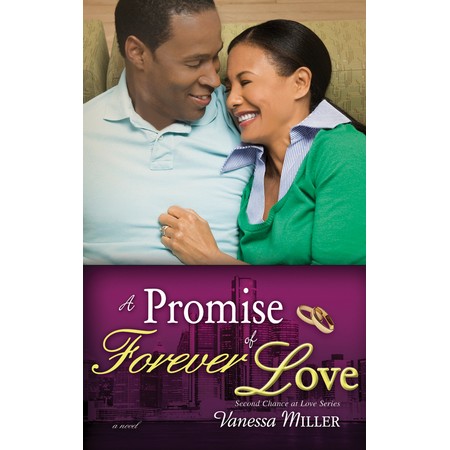
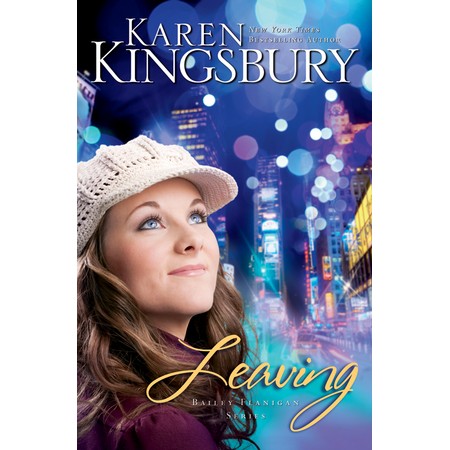


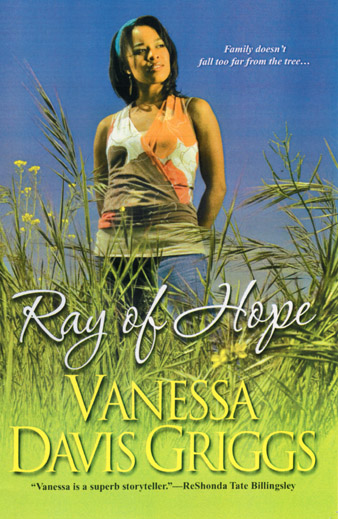
2 comments:
Thanks, Dee! I've used Harper Collins' widgets a few times, but didn't know about Random House. Cool tips and suggestions.
Hope you feel better!
Blessings,
Ty
Thanks. I'm surprised that Simon & Schuster doesn't have any similar widgets yet.
Post a Comment